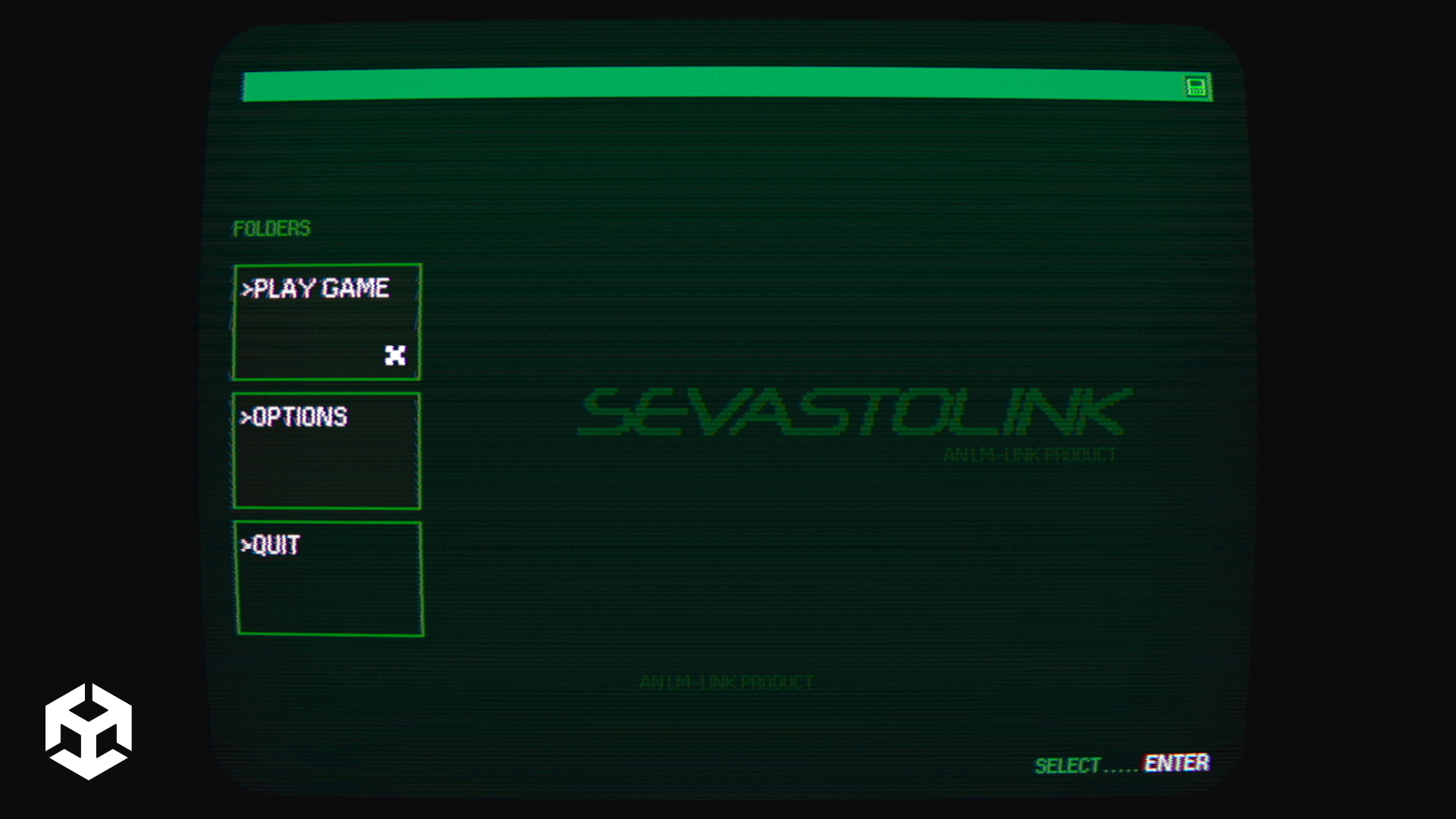
ALIEN Main
Menu
Terminal UI
Team Size
Solo
Role
UI Designer
Duration
1.5 week(s)
Tools
Figma, Photoshop, Unity, Github
Style Guide
This style guide is within the Microsoft Accessibility Guidelines for PC at 1080p.
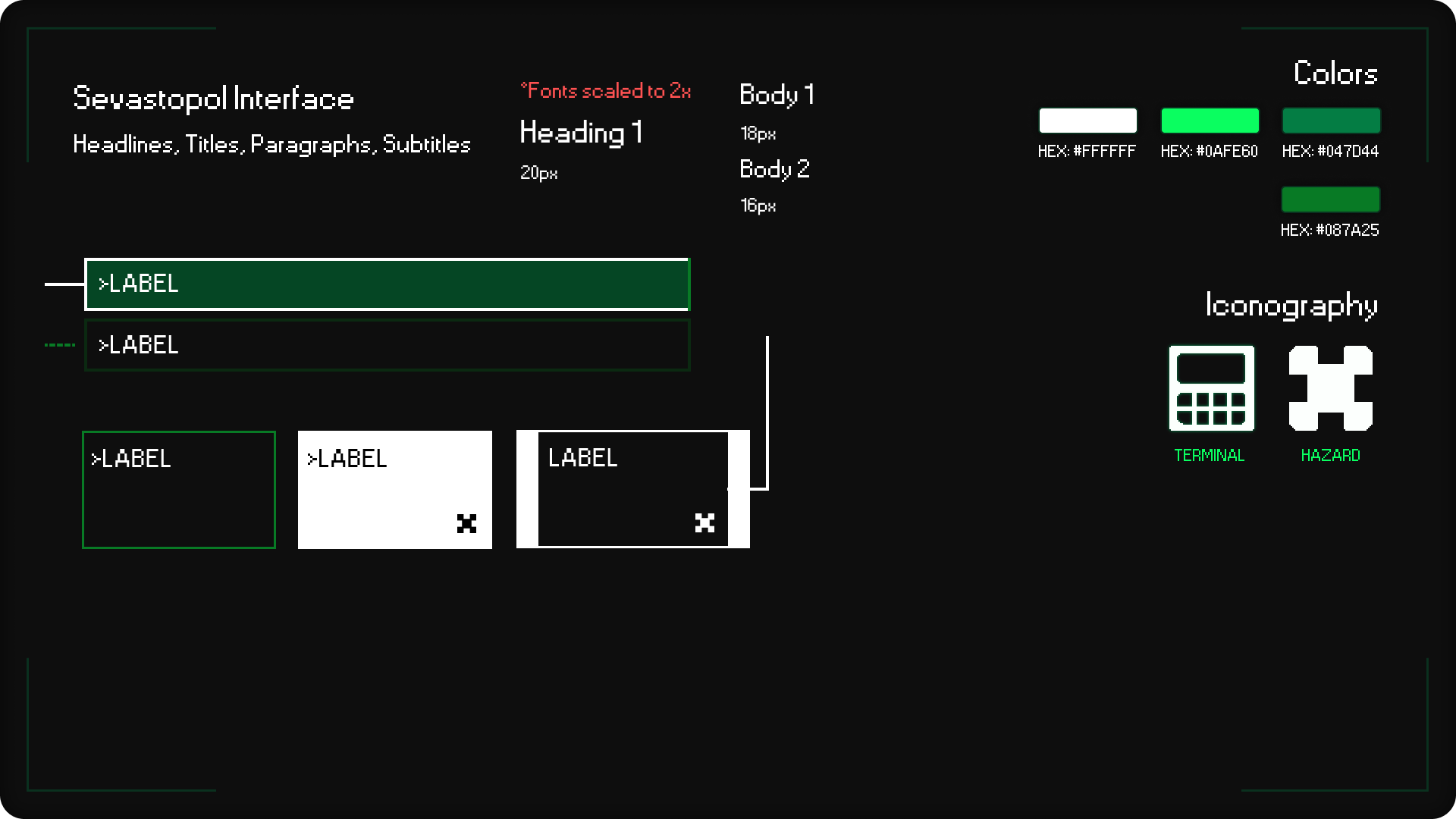
Making a Main Menu
This project is a main menu based on Alien Isolation's terminal UI. Below is a process of the design process, from concept to implementation.
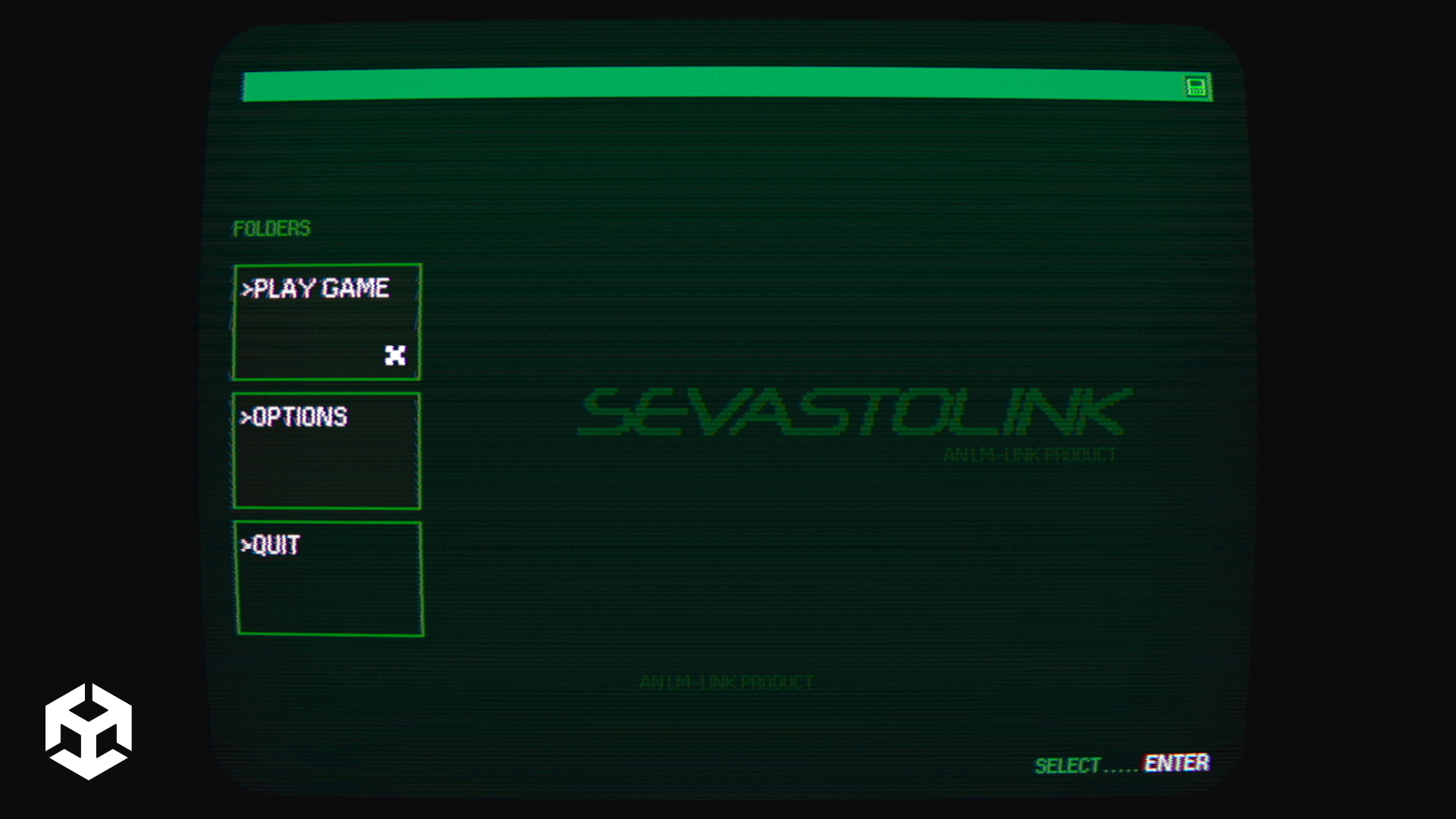
Unity Final UI
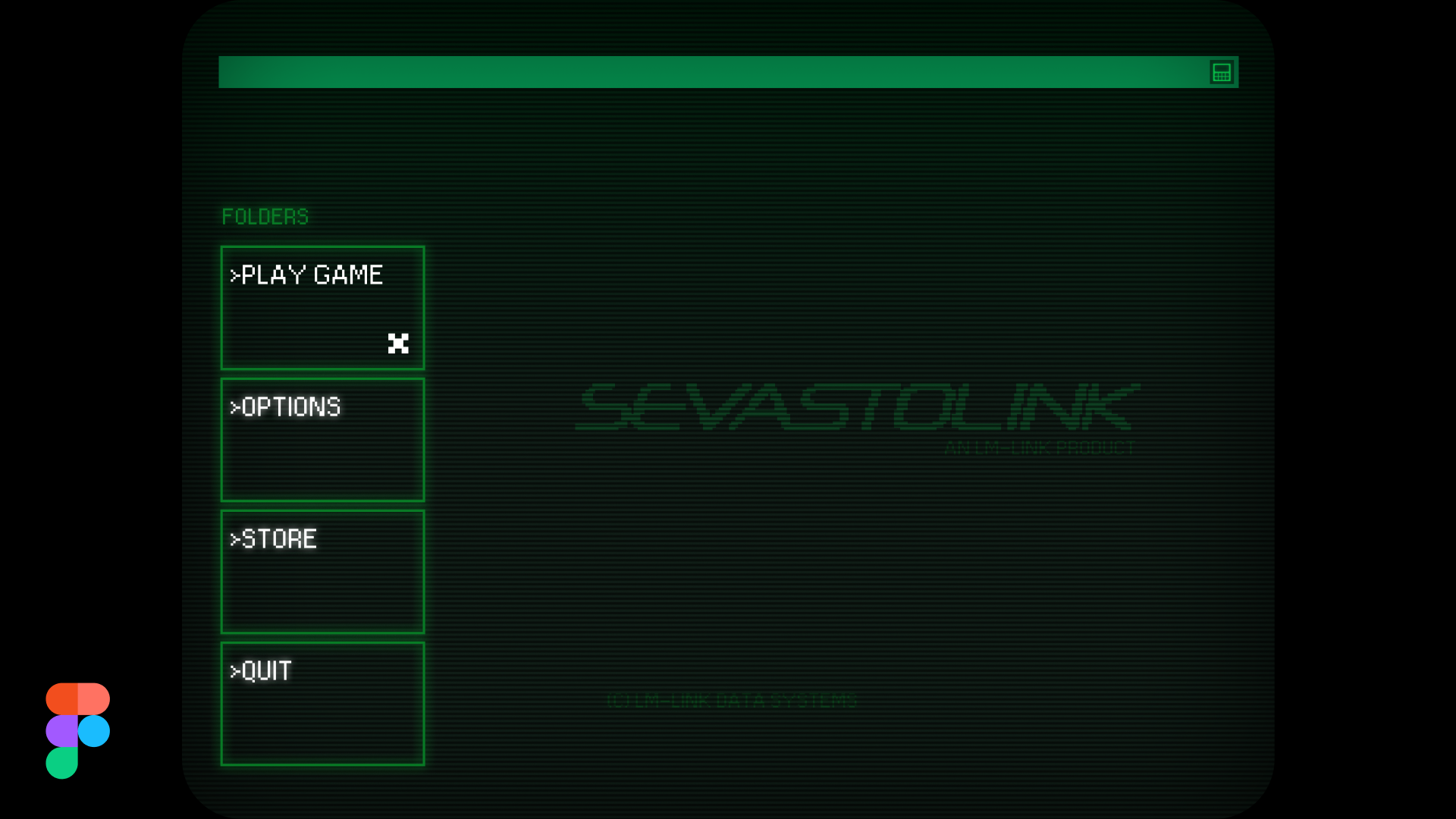
Figma Final UI
Concept to Design
I used Alien Isolation's terminal UI as a foundation for the UI design.
The goal of this project was to create a main menu version of it, meaning I would have to make
all assets mimic the visuals.
(1.) Play (Load, Save, Start/Continue),
(2.) Options (Video, Audio),
(3.) Store (was mandatory for the assignment),
(4.) Quit.
Below is the original concept breakdown. Initially, I was
going to build a diegetic UI but decided to stay on a 2D canvas,
due to time constraints.
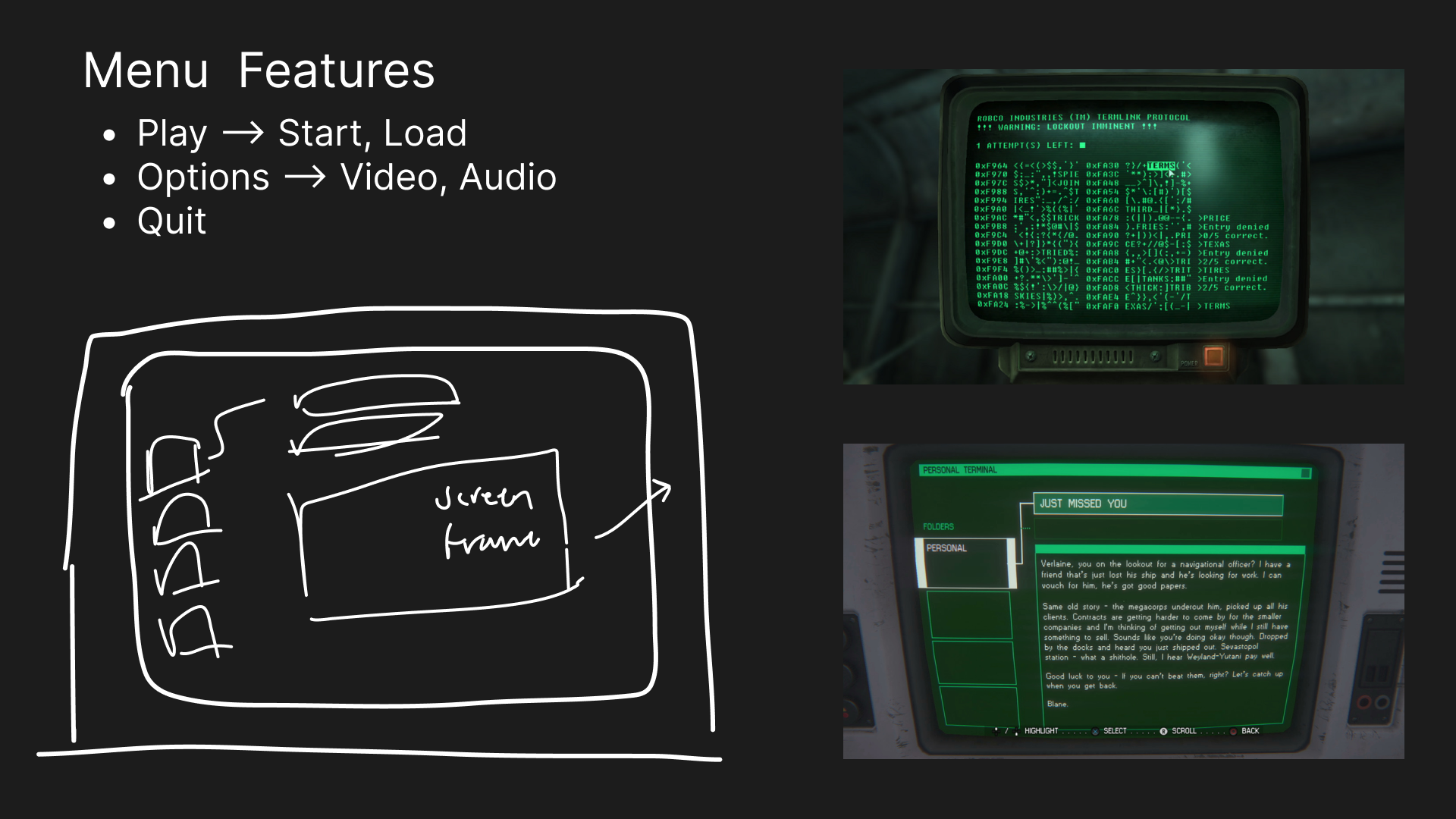
Color Choice
Using green as the primary
color was an easy choice to communicate
technological nostalgia - in old personal computers
monitors produced pixels by cathode ray tubes shooting electron beams at phosphor dots behind
the screen.
It's also the same color as some terminals in ALIEN media,
primarily Alien Isolation.
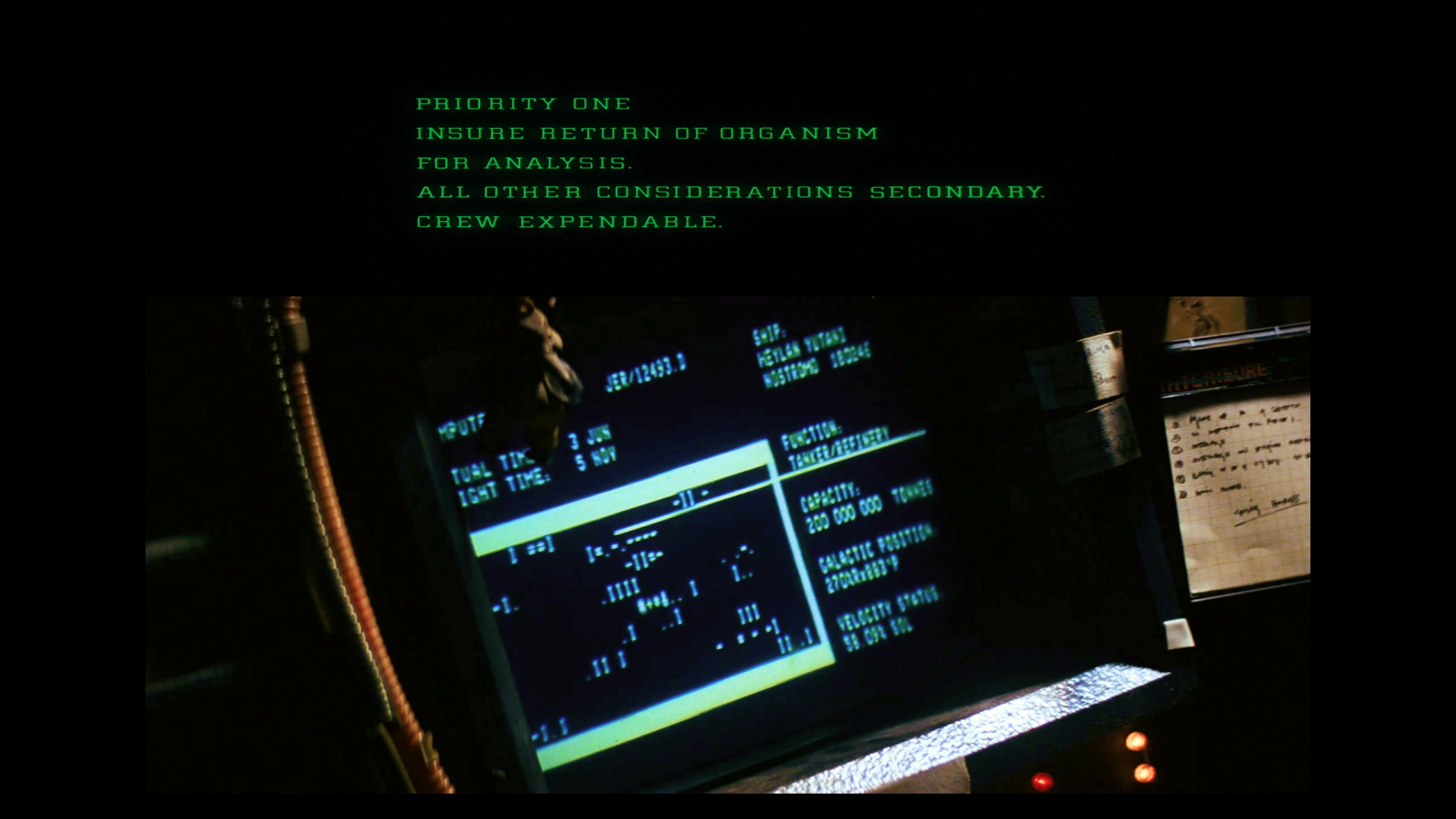
Alien (1979)
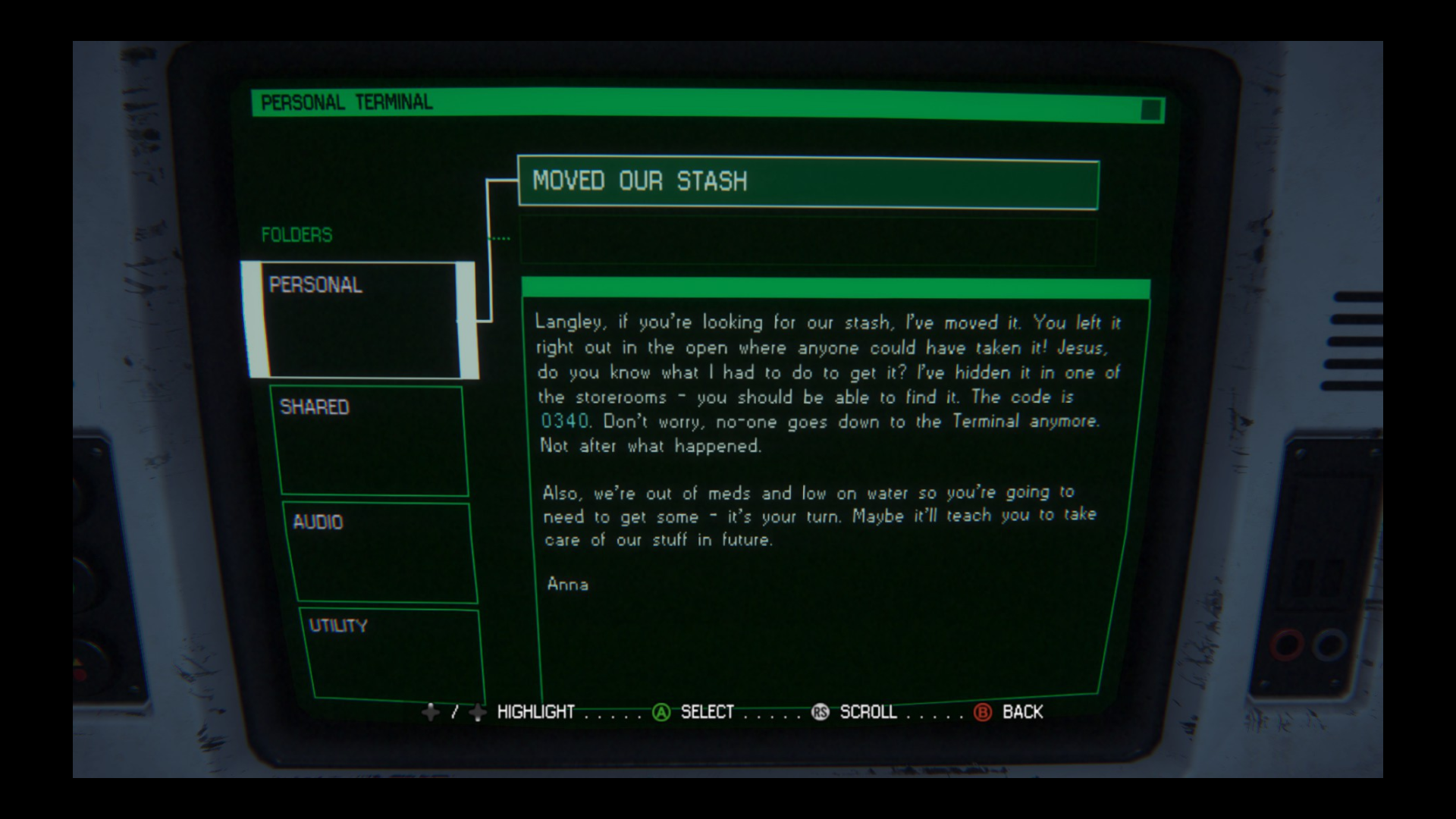
Alien Isolation (2014)
Flowchart & Grayboxing/Grayscale
Because you can access all of the pages from almost any page, the flowchart looks more
complicated than what navigating feels like.
This iteration of the UI is closer to grayscale images rather than grayboxing since it's rather
detailed.
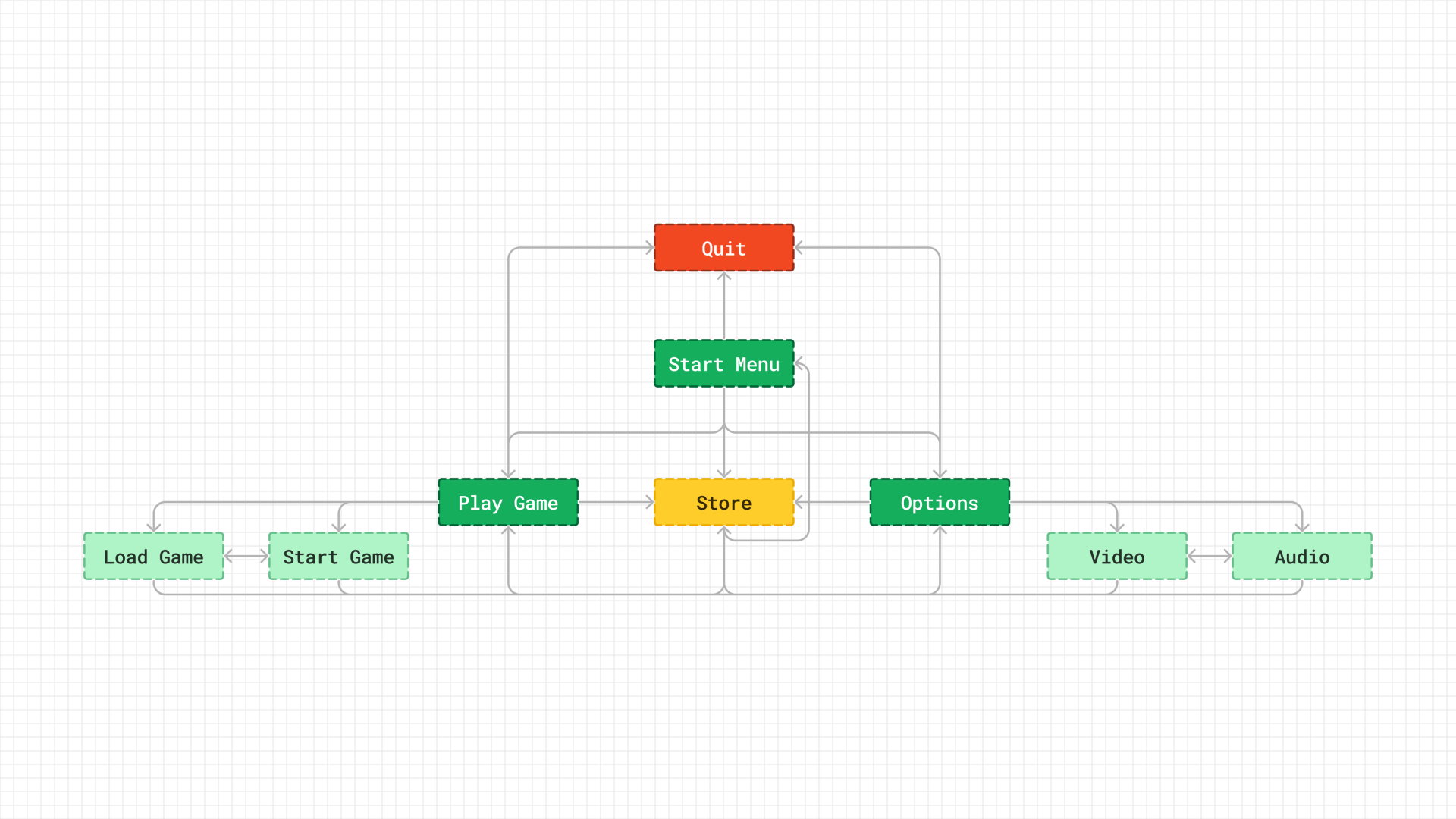
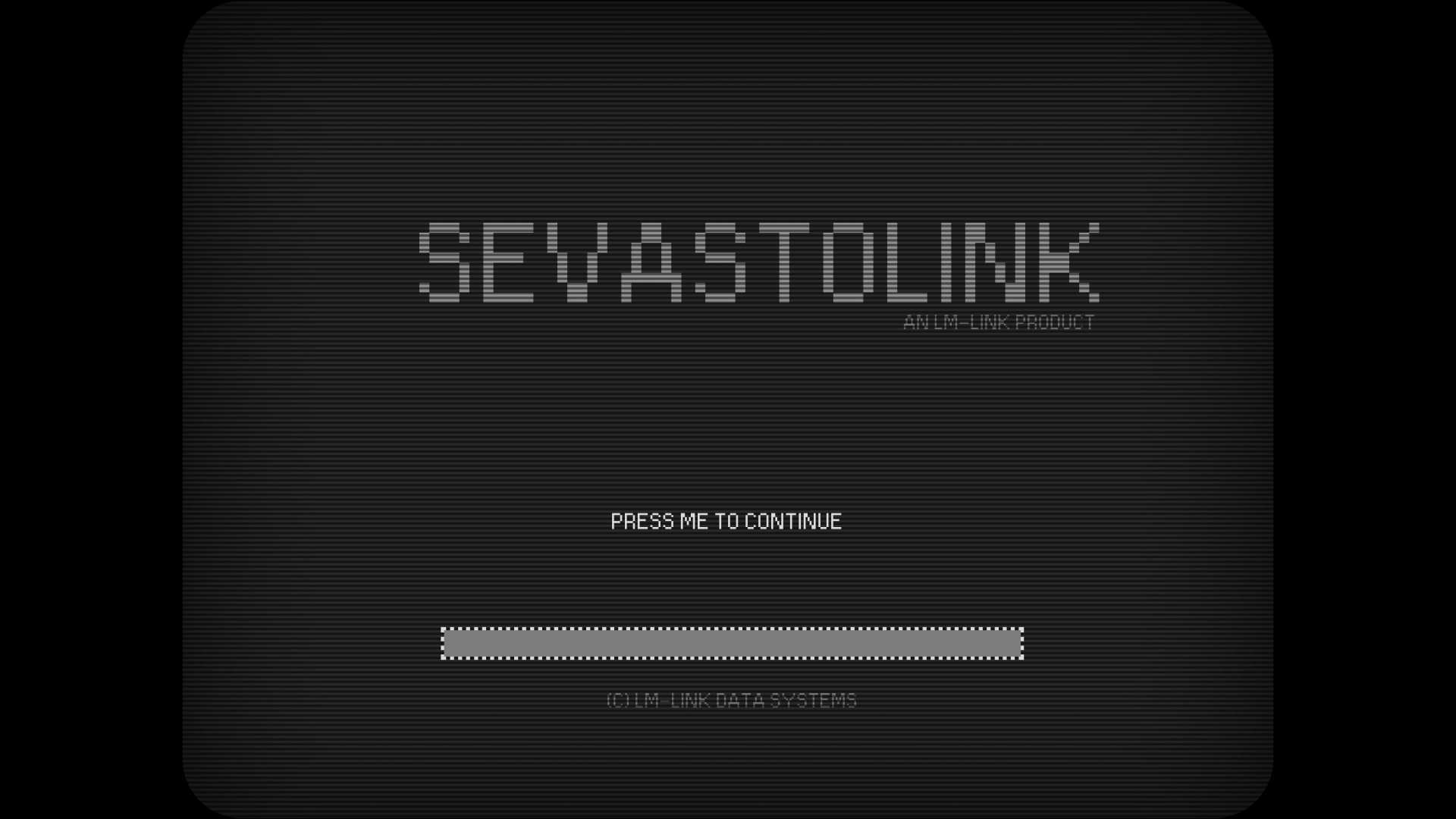

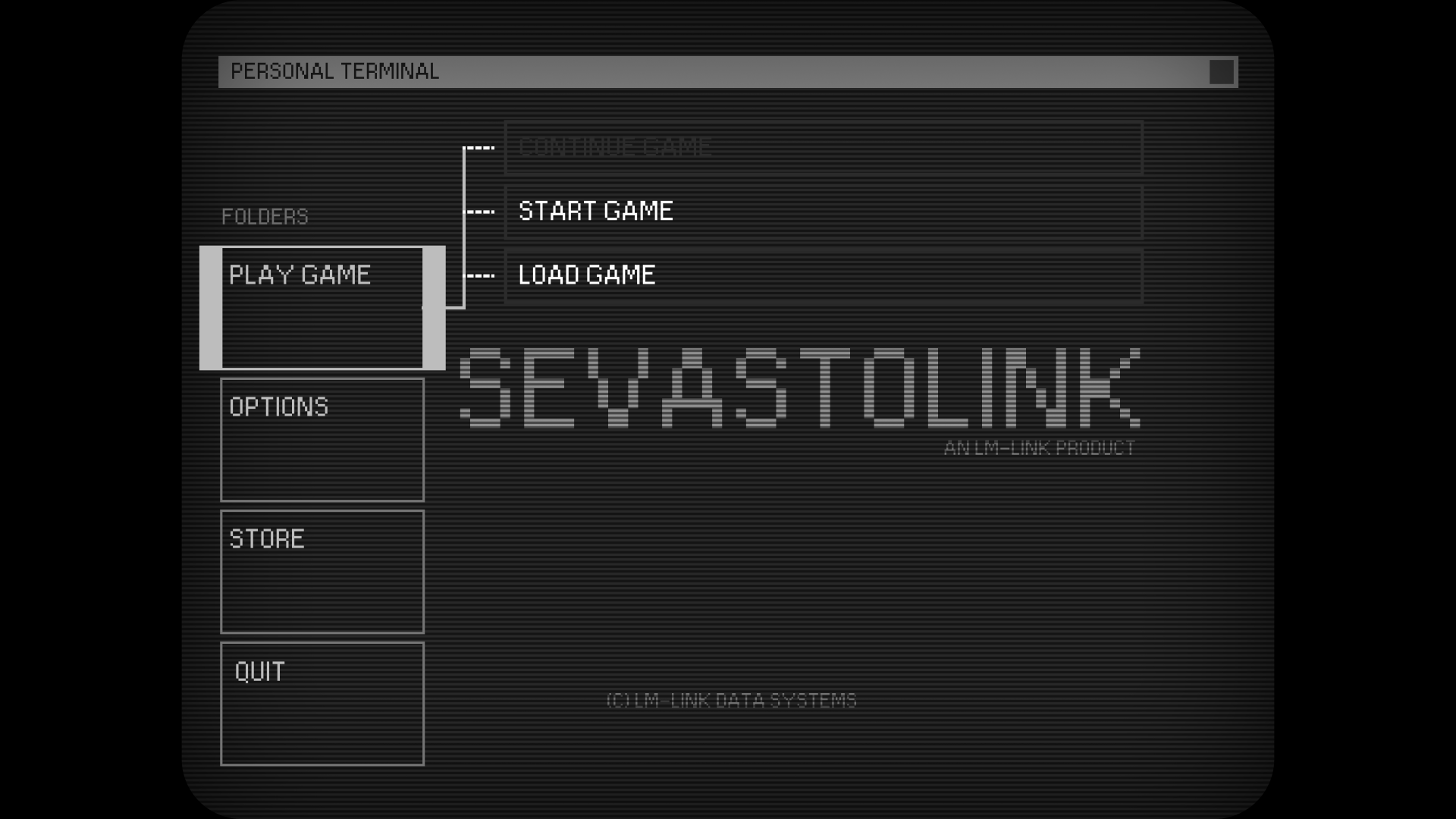

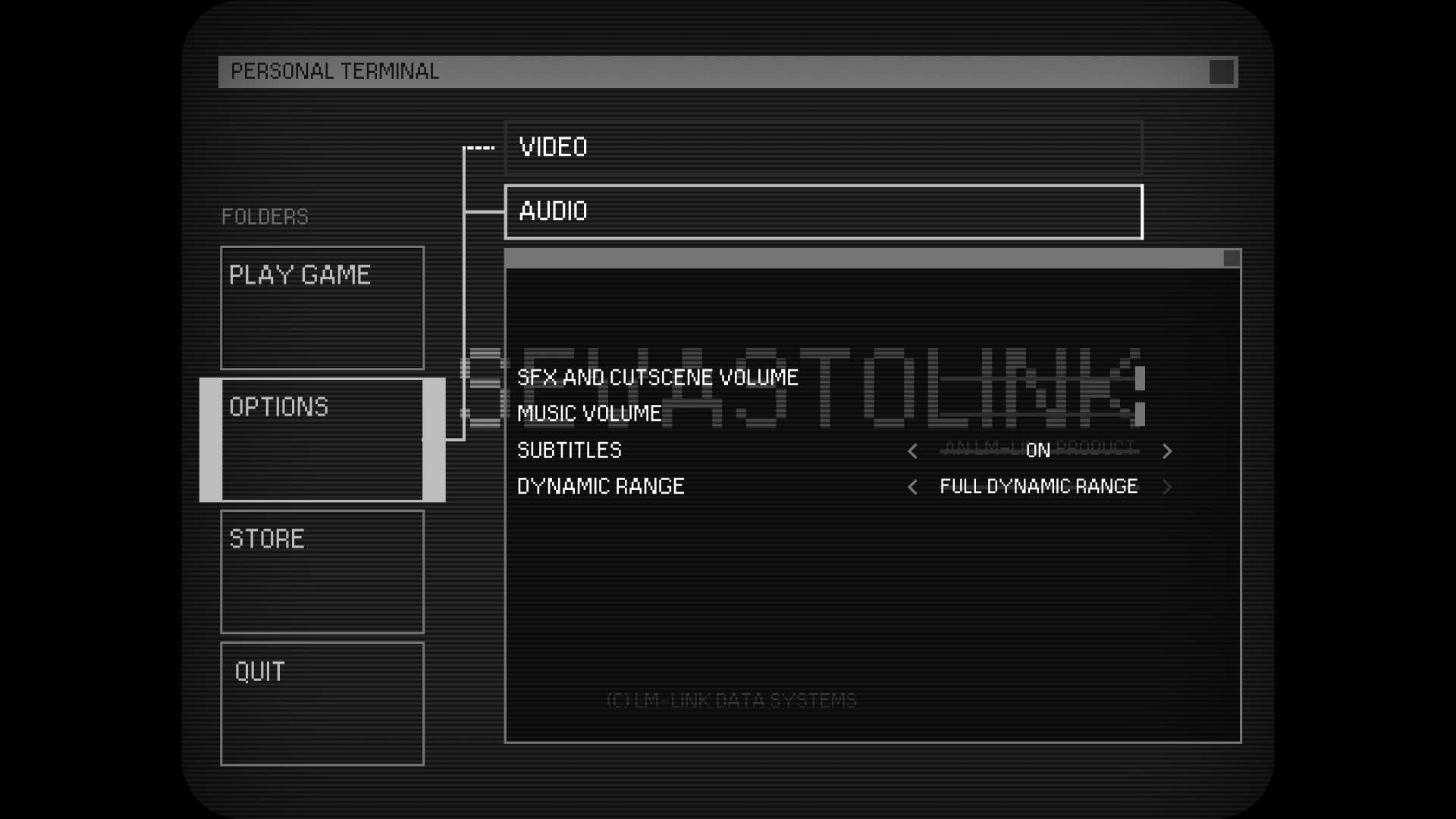
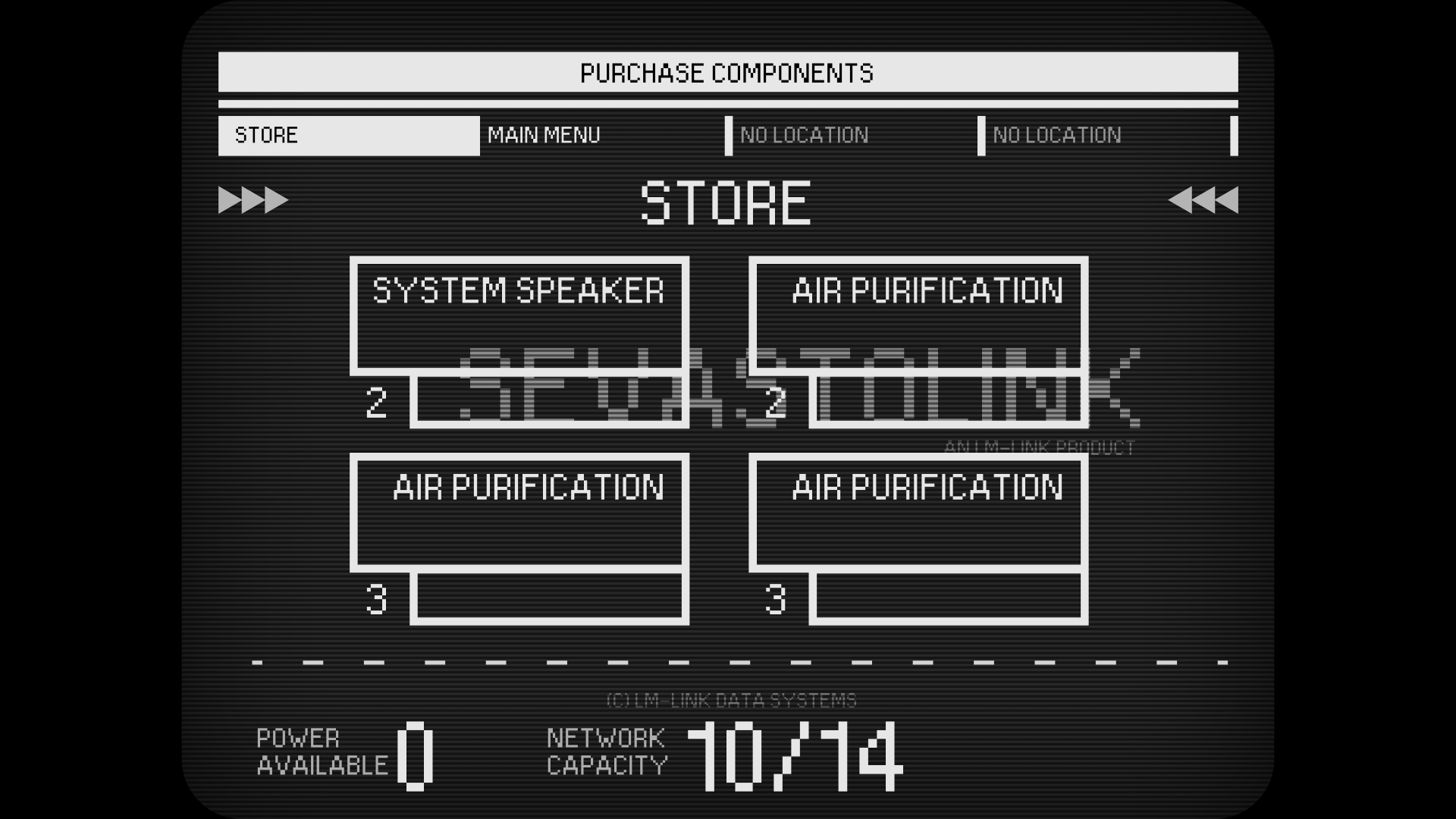
World Building
I used the iconic design
work - The Semiotic Standard - for ALIEN by Ron Cobb to enforce the world building.
The icon to the left means hazard warning which I placed on the play game button.
The icon to the right means computer terminal.
Sevastolink is the operating system the computer uses.

Takeaways
Considering this project was my first time implementing a
User Interface in a game engine and using Figma to do so, I'm quite satisfied
with the result.
Learning by imitation is a valid method of learning
I've used before while modding games,
I would look at the official levels and get an understanding - of reverse engineering - the
level editor features.
It goes the same for the process of this project -
breaking down the UI from Alien Isolation to then creating my derivative work from it.